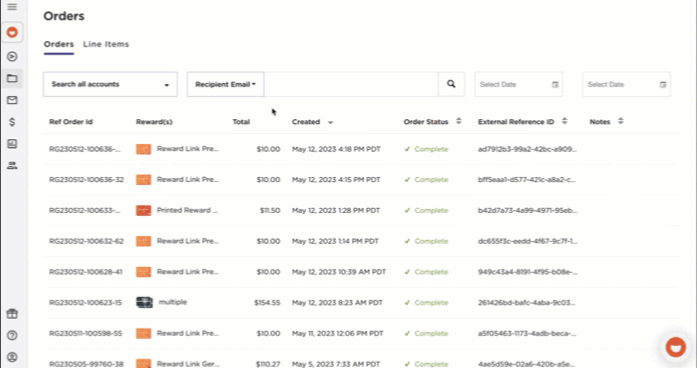Help reward recipients troubleshoot lost credentials
All rewards sent through Tango have redemption credentials: a link or code that allows the reward to be redeemed and used. In some cases a recipient may have issues accessing their reward or redemption credentials. These credentials can be retrieved through Tango and sent directly to the recipient to help troubleshoot.
Access reward redemption credentials in Tango portal...
Access reward redemption credentials
- Sign in to the Tango portal at https://portal.tangocard.com/#/login
- Click on Orders from the left panel. You are immediately taken to the Orders tab.
- Search or scroll to find your order and click anywhere on the row to view the Order Summary and Line Items page.
- Locate the specific Line Item with your reward and click on it to open the Details tab.
- Scroll down until you see Reward Credentials with an eye icon next to it.
- Click the eye icon to show the Reward Credentials.
- You can click to copy the reward credentials so they can be shared with your recipient. Don't share reward credentials with anyone else.
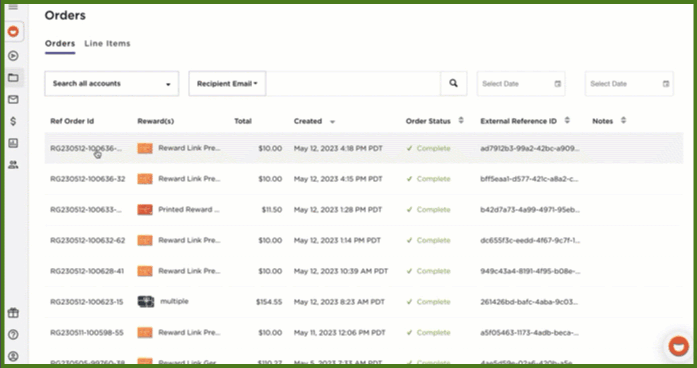
- Sign in to the Tango portal at https://portal.tangocard.com/#/login
- Click on Orders from the left panel.
- Click the Line Items tab.
- Search or scroll to find your order and click anywhere on the row to view its details.
- Locate the specific Line Item with your reward and click on it to open the Details panel.
- Scroll down until you see Reward Details.
- Click the eye icon next to Reward Credentials.
- You can click to copy the reward credentials so they can be shared with your recipient. Don't share reward credentials with anyone else.