When an administrator adds a new user to a Tango platform, the user receives a Tango invite. The invitation is sent to the user’s email address on file from noreply@tangocard.com. If not accepted, the Tango invite expires after seven days.
If your Tango invite is expired, reach out to your Tango admin(s) or email success@tangocard.com for assistance. If you are a tango administrator, follow the instructions below to reissue a new Tango invite. You must have “Users manage” permissions assigned to your role.
To reissue an expired Tango invite:
- Sign in to the Tango portal with “Users manage” permissions.
-
Click Users on the left menu.
Any user who hasn’t accepted their Tango invite has a yellow “Invited” icon next to their name.
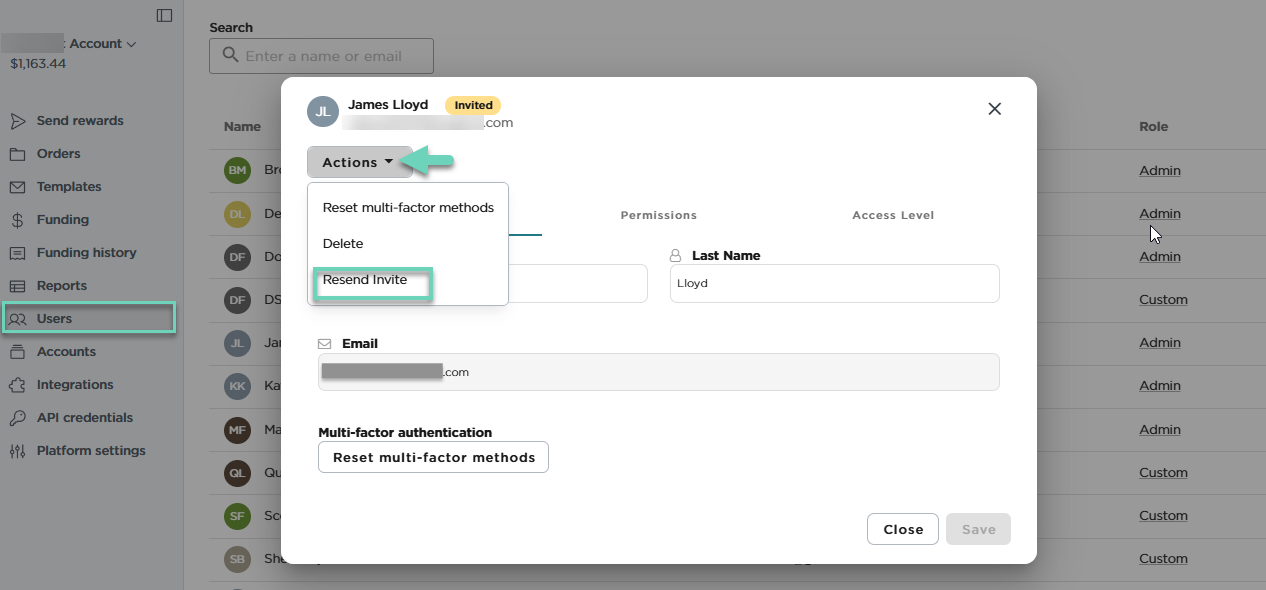
-
Locate the user’s name on the list, then click to open it.
-
Click Actions > Resend Invite.
-
Click Resend user invite again to confirm.
A new Tango invite will be sent to the user's email address. This invite will expire in seven days if not accepted.
More resources



