Using the Tango portal, you can effortlessly generate self-service invoices. A self-service or pro-forma invoice serves as a preliminary or estimated bill of sale which is provided prior to finalizing your order. It can be used to help fund your prepaid account if your accounts payable team requires an invoice to issue the payment.
Although self-service invoice outlines the specifics and costs associated with the order, it’s not a legally binding document for payments. For a more customized invoice, contact funding@tangocard.com
To generate self-service invoices:
-
Sign in to the Tango portal.
-
Go to Funding > Wallet.
-
Click Request an invoice. The self-service invoicing page opens up.
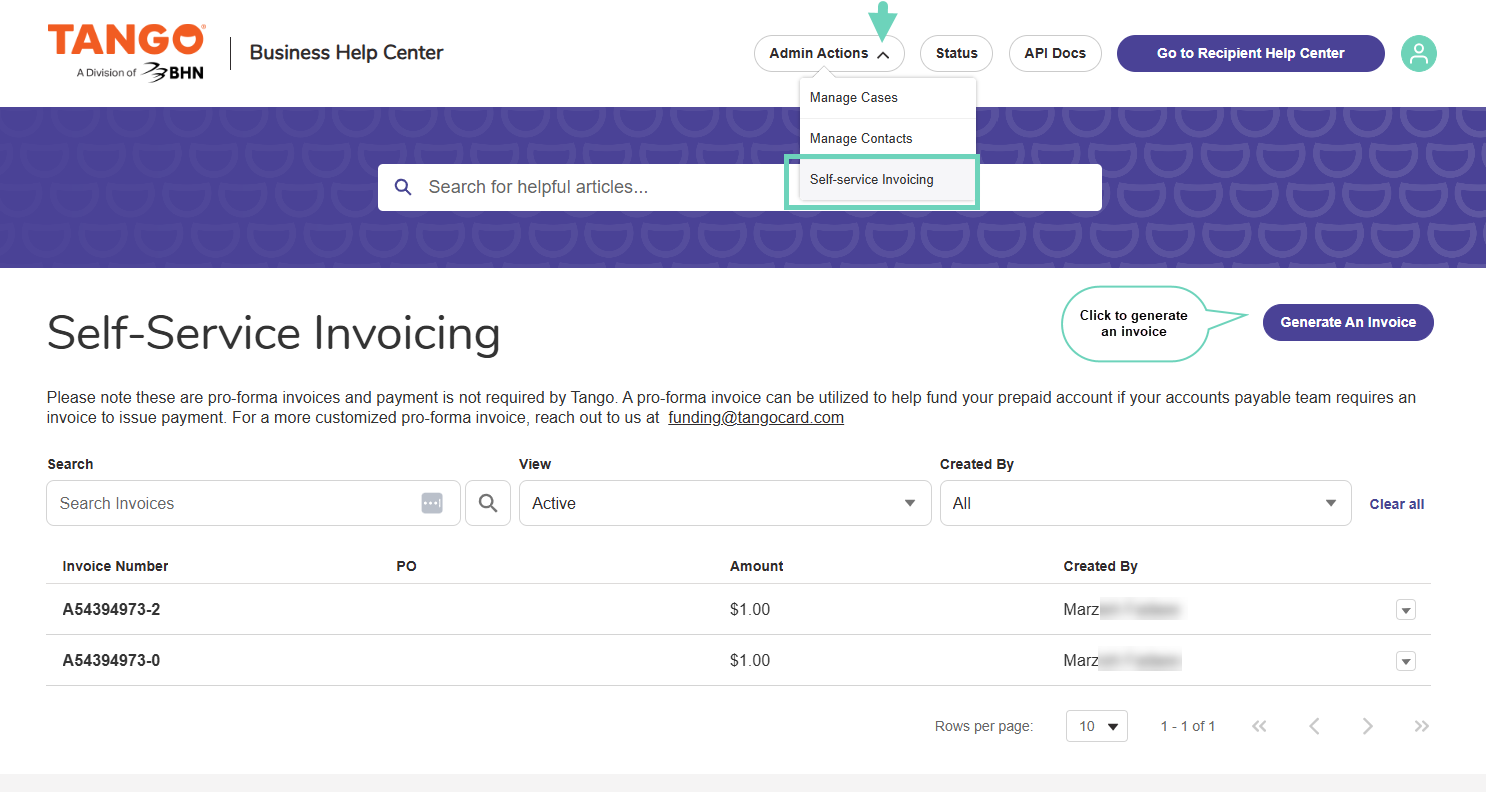
Note:
This feature only works for Tango production accounts. If logged in, your Tango platform is automatically authenticated and logs you in to the Business Help Center.
- Click Generate an invoice. A form with the following fields appears.
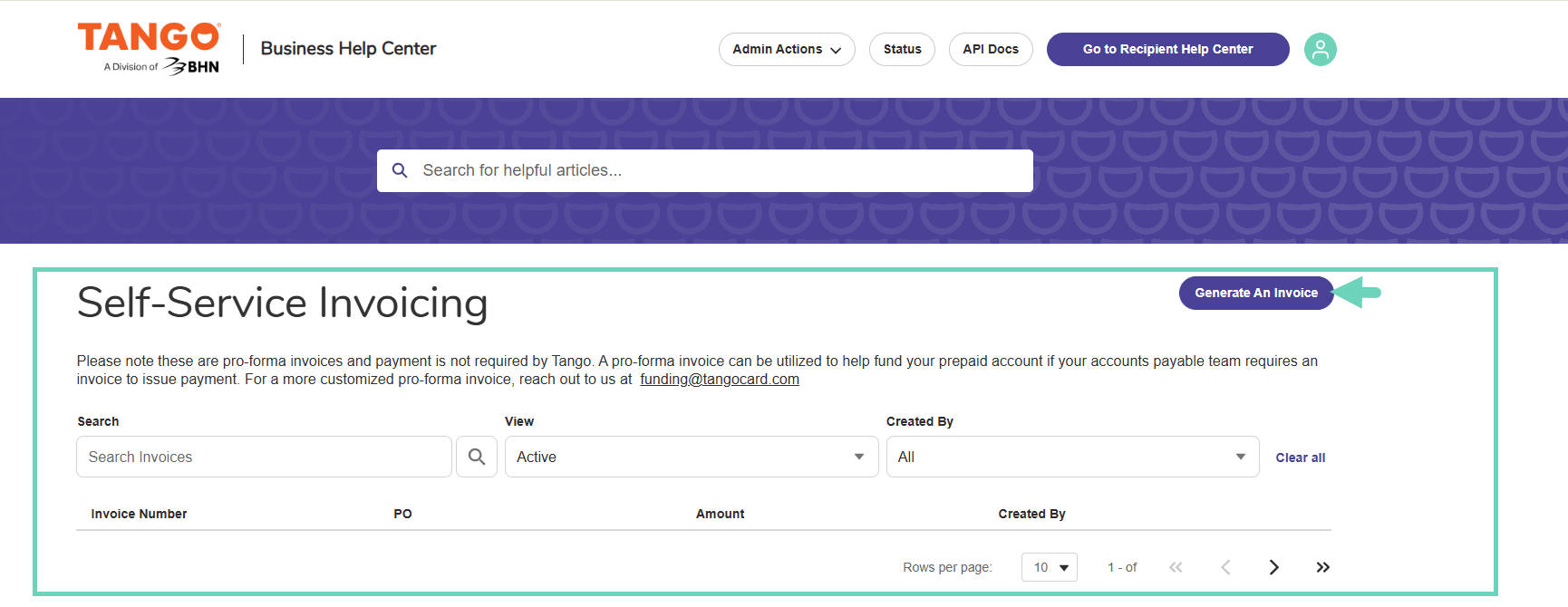
- Enter the required information and click Complete.
|
|
|
|---|
| Account number | A unique alphanumeric code (such as A12345678) associated with one Tango Account on your platform. You can find the Account number by clicking the Account switcher on your Tango portal. See Find your Tango account number. |
| PO# | (Optional) The Purchase Order number, an optional number used for your internal tracking. |
| Amount | The monetary value of the reward sent. |
| Currency | The currency of the reward sent. |
| Bill to name | (Optional) The billing name of the account, or your company name. |
| Billing address | The billing address of the account, or your company address. |
The new invoice is created and added to the invoice table.
To search previous invoices, enter the account number and click Search. You can also search by the creator of the invoice.
Note:
-
Account number is the same as invoice number. The Account number can be located under the Account switcher on your Tango portal. See Find your Tango account number.
-
The generated invoice expires in 30 days.
6. Click the drop-down arrow next to the invoice to find the options to View PDF, Archive, or Duplicate an invoice.
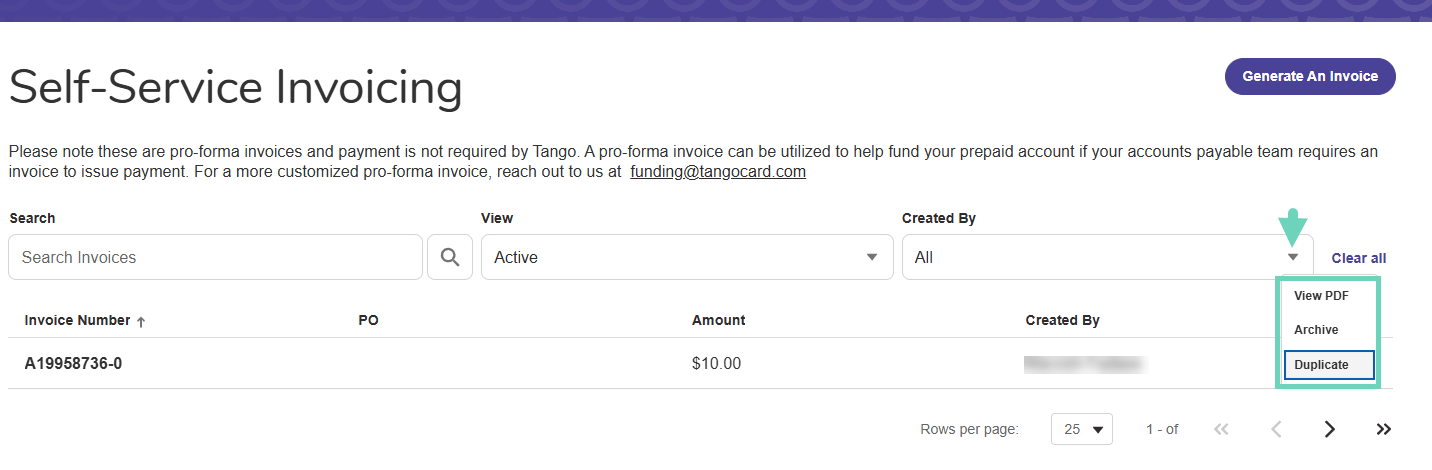
More resources



