The Tango Account number is a unique alphanumeric code (such as A12345678) associated with one Tango Account on your platform. A Tango Account number is required for funding inquiries and requests when communicating with the Funding team. Our Support and Customer Success teams may also ask for the Account number when investigating or troubleshooting issues.
The Tango account number is used in:
-
Account management—helps distinguish between multiple accounts in the Tango portal.
-
Security and Accuracy—ensures that operations (like sending rewards) are performed on the correct account.
-
Tango API—as a unique string. Account number remains unchanged and is used for internal reference or UI display only.
You can find your Tango account number in two ways:
Here is how you find your Tango account number under Team settings > Account in the Tango portal:
To find your account number:
- Sign in to the Tango portal.
- Click
 Team settings > Accounts on the left menu. The Account identifier is shown next to the account name, group name, and the available balance on each row.
Team settings > Accounts on the left menu. The Account identifier is shown next to the account name, group name, and the available balance on each row.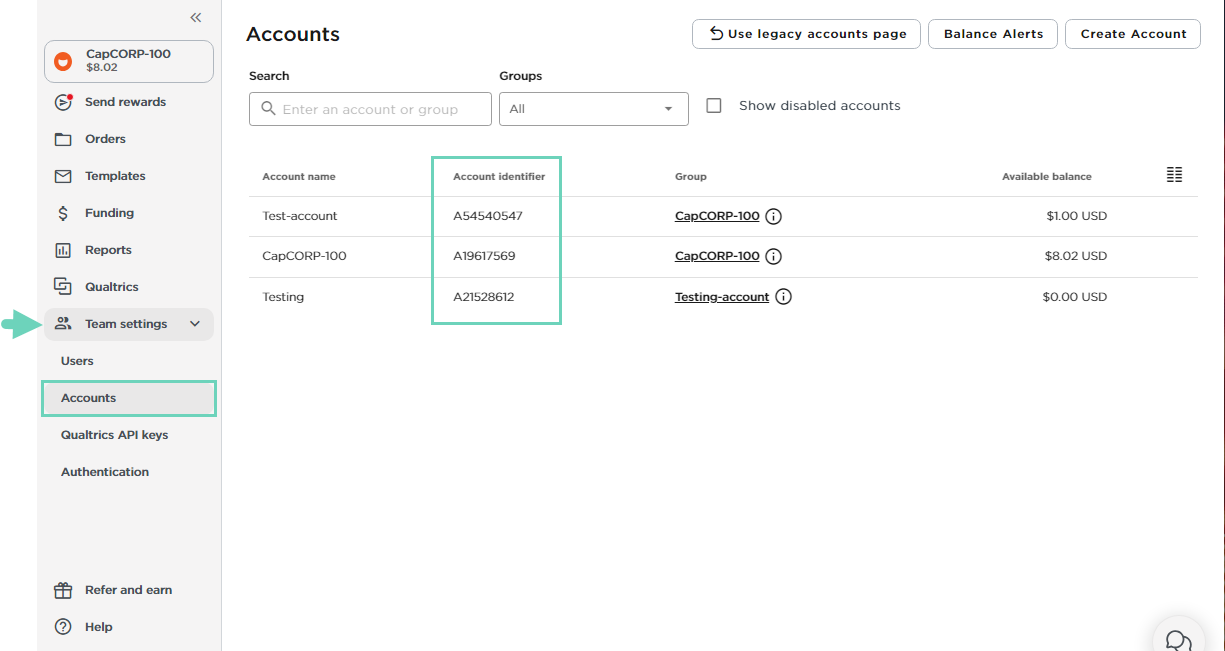
-
Click on any Account name or Account identifier in the list to see the details such as name, status, account number, account identifier (also known as accountIdentifer in Tango API), as well as the creation date. See how to Find accountIdentifier for Tango API.
-
Click on any Group name to see the group details such as group name, status, group Identifier (also known as customerIdentifier in Tango API), as well as the creation date. . See how to Find customerIdentifier for Tango API.
You can find your Tango account number under  Account switcher in the Tango portal:
Account switcher in the Tango portal:
To find your Tango account number:
- Sign in to the Tango portal.
- Click Account switcher
 and confirm you are in the correct account.
and confirm you are in the correct account.
A box appears showing the account name, account number such as A12345678, and balance of the Tango account you are currently using. - Hover over the account number with your mouse and click Copy
 .
.
The account number is copied to your clipboard. A banner confirms the account number is copied. - Paste the number in your communication email or save it for your future use.
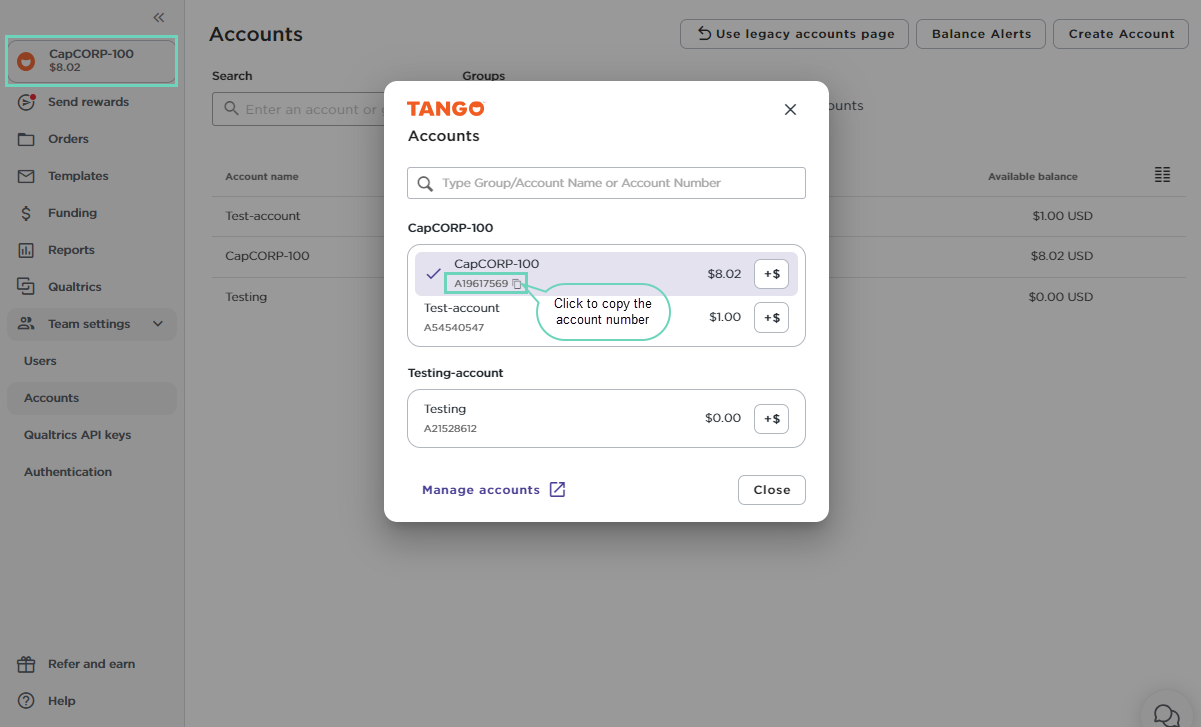
More resources



