This guide provides a comprehensive overview of how to get started with the Tango API, from setting up your platform to transitioning to a production environment. Follow the steps below:
To begin using the Tango API, you must have a Tango platform. When you sign up for a Tango platform, you also get access to the Tango (web) portal where you can get your platform credentials for Basic Auth and OAuth 2.0. While most features can be accessed via the API without needing the portal, we recommend having a few users with portal access for managing platform credentials.
Get familiar with our API
We recommend using the sandbox environment to familiarize yourself with the Tango API. The sandbox is a test platform with full functionality and fake funds, allowing you to test the API before integrating it with your production platform. Learn more about Sandbox environment.
See our API Quick start guide for a quick overview. For more detailed information, refer to our complete User Guide (Tango API-v2).
Test the developer console
Get familiar with the Tango API using our developer Test Console. The test console connects to your Tango sandbox platform, displaying the available API endpoints and calls. If you don't yet have your own sandbox platform and credentials, feel free to use our demo test credentials provided below:
- Username: QAPlatform2
- Password: apYPfT6HNONpDRUj3CLGWYt7gvIHONpDRUYPfT6Hj
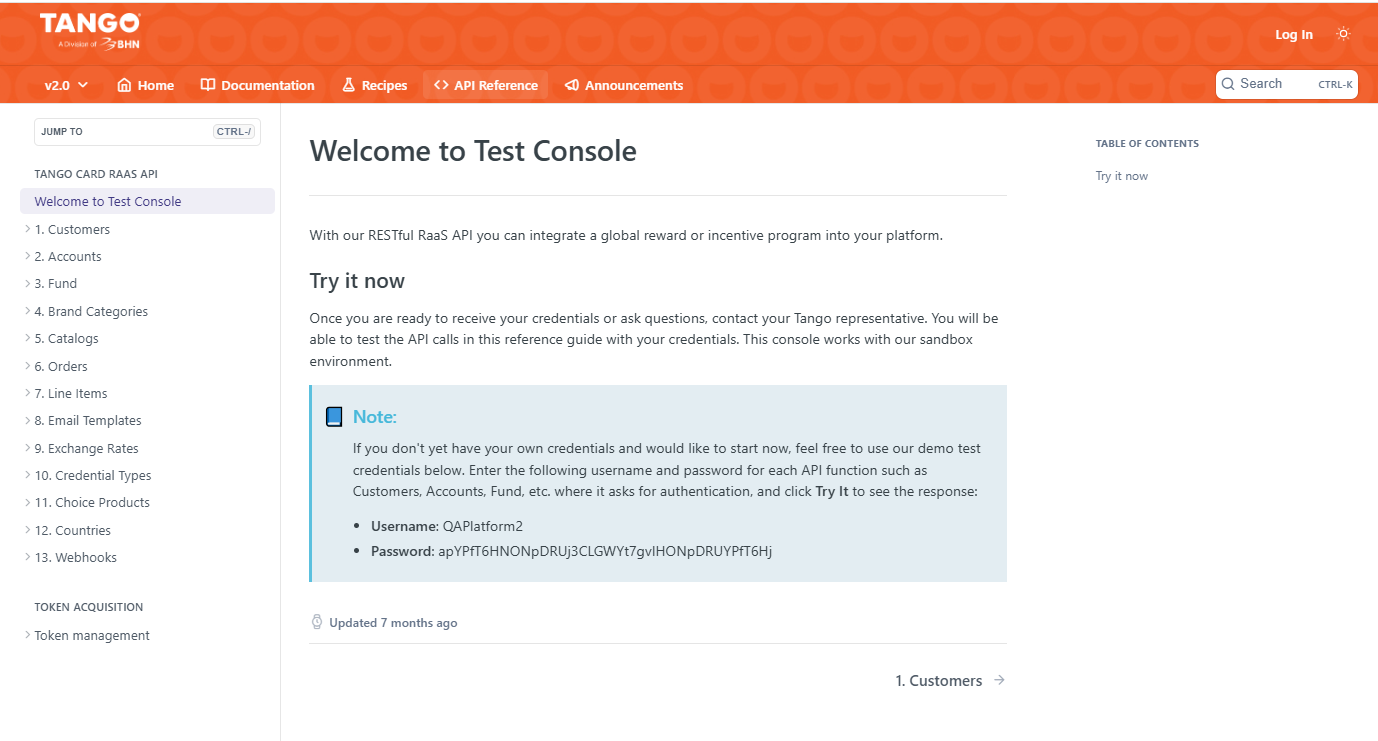
Start testing with your own credentials
To get started with your sandbox platform, enter your credentials in the upper right section of the developer Test Console. Connect to your sandbox platform using Basic Auth (Platform name as username and API key as password). See how to Manage Basic Auth API keys in Tango.
Alternatively, you can connect to the sandbox platform using a token generated with OAuth 2.0. See Manage OAuth client credentials in Tango. Toggle between “Basic” and “Token” to enter Basic Auth or OAuth credentials. See how to Secure your connection with Tango API.
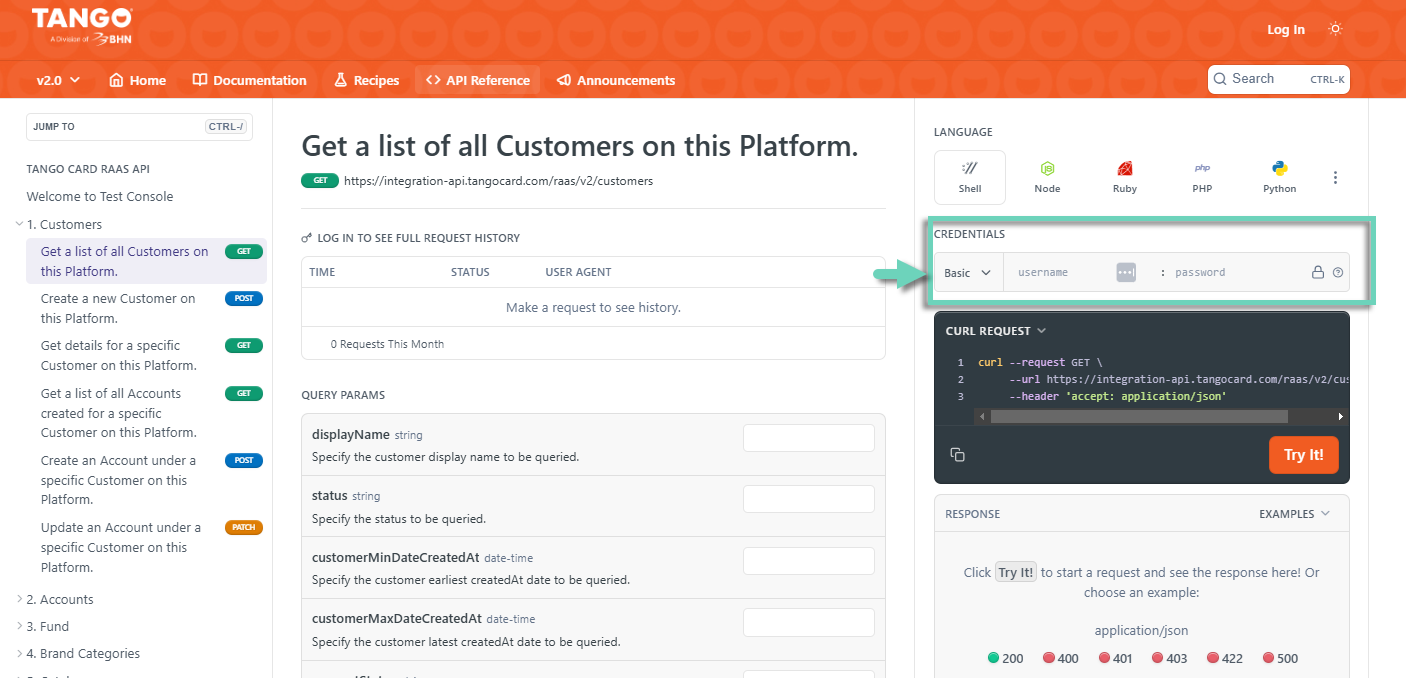
Keep track of the API environment
When updating your integration from a sandbox to a production environment, make sure the URI and platform credentials match the environment and Tango platform you're connecting to. Mixing the environment and platform credentials will result in an authentication error. See Set up work environment.
Get ready for production
After verifying Tango API behavior in the sandbox environment, get ready for the production environment. The production platform credentials must be enabled before integrating with production environment. The Tango representative you've been working with to get a Tango sandbox platform, can help enable your production platform credentials.
Follow these steps to enable production platform credentials:
- Connect with your Tango representative and prepare for Program and UI review.
- Complete and send a copy of your program Fact Sheet to your onboarding contact for review.
- Upon approval, your assigned onboarding rep will enable you production platform credentials.
With the production platform credentials in hand, you're ready to dive in to the Tango API. See how you can Manage Basic Auth API keys in Tango.
Connect with Tango API
To establish a secure connection to the Tango API, use either Basic Authentication (Auth) or Open Authorization (OAuth) 2.0. See how to Secure your connection with Tango API.
Visit Tango API documentation
Learn more about setting up and using Tango API in our Tango Developer Center. The API Quick Start Guide includes a summary of all steps needed to get started with the Tango API. For more detailed information, refer to our complete User Guide (Tango API-v2).
Our latest API announcements are posted here:  Announcements
Announcements
More resources



