Sign up for a Tango account in just a few short steps to immediately access Tango features and hundreds of rewards through our Tango portal.
Before you sign up for Tango
Before creating your own account, confirm whether your company has an existing Tango platform.
-
If your organization has Tango: Do not sign up on your own. Your Tango administrator will create your user profile and send you an official invitation from noreply@tangocard.com. Once you receive the invite, complete your registration using the link provided. See Complete your Tango registration.
-
If your organization does not have Tango: Sign up for a new Tango account. Choose the registration form based on your company’s location:
-
If your invitation has expired: Contact your Tango administrator and request a new invitation. They can resend it so you can complete your registration. See Reissue an expired Tango invite.
International users
If your business is outside the US, open the international registration form at https://www.tangocard.com/intnl-form to get started. Submit the business-form including basic contact details (name, company, email, country) and select how you plan to use gift cards (e.g., rewards, incentives, payments, resale). A Tango representative reaches out to tailor a solution—covering catalog setup, currencies, currencies offered in your region, delivery methods, etc.
Filling out US self-registration form
To sign up for a new Tango platform, you must fill out the US self registration form for businesses located in the United States.
To fill out US self-registration form:
-
Navigate to the Signup form.
-
Enter your name, work email, and company name in the form.
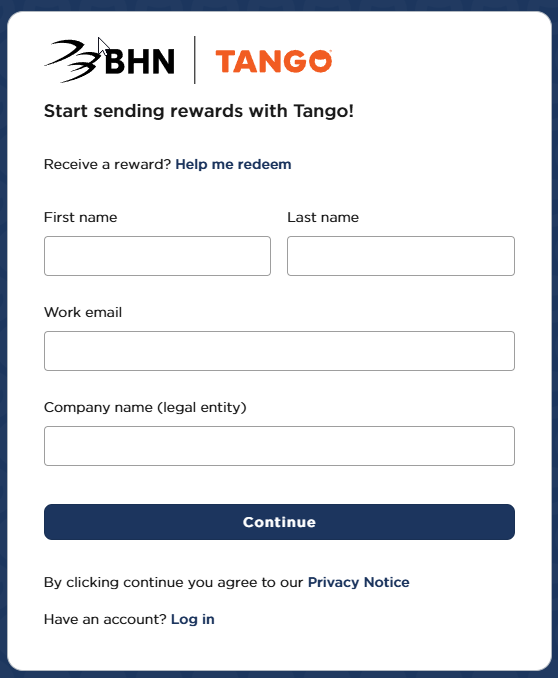
Note: Only business domains are accepted as Work email. Disposable emails, shared email aliases such as sales@, and free domains such as Gmail, Yahoo, or Hotmail accounts are not accepted as business domains.
-
Check Privacy Notice, then click Continue.
-
Enter your Country and Company address (headquarters). We only accept addresses within the United States. For addresses outside the US, check out our international form.
-
Select How you will be using Tango.
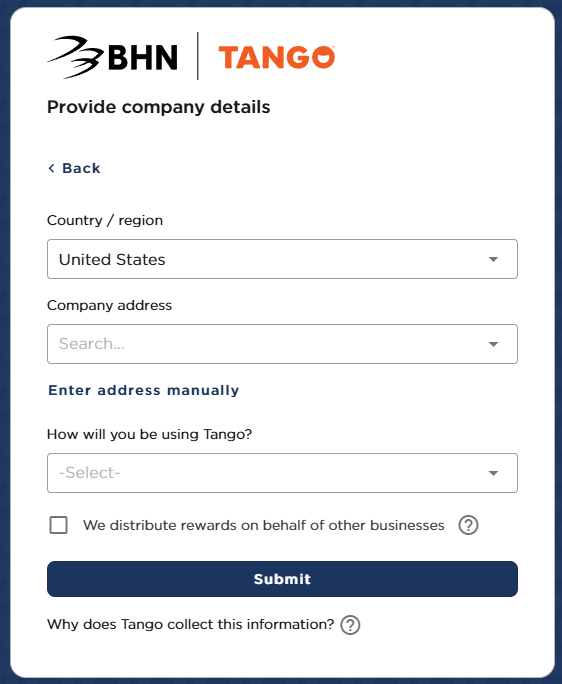
- Click Submit. A Tango invite will be sent to you from noreply@tangocard.com
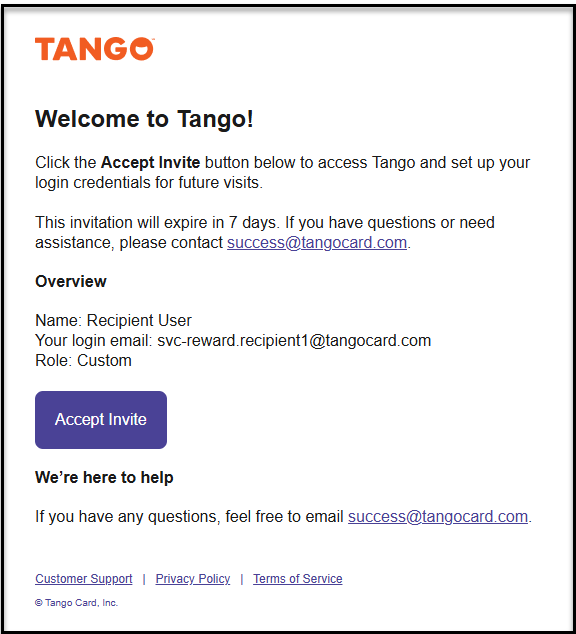
- Check your email and click Accept Invite. See Complete your Tango registration.
Note:You may expect delay or a follow-up action if you have entered a duplicate user, an existing domain, or your sign up requires additional verification. Contact
Sales@tangocard.com if you have questions on a pending sign up. If you are trying to gain access to an existing account, contact Customer Success Manager (CSM) at
success@tangocard.com for assistance.
More resources



