To activate the mobile reward delivery feature (text messages) for your platform, you must accept the Mobile Delivery Addendum through the Tango portal on behalf of your organization. The Addendum establishes additional terms governing the use of mobile reward delivery. This feature is disabled by default and can be enabled in the Platform settings.
Note:
-
Mobile reward delivery settings apply organization-wide to all Accounts.
-
Not all rewards qualify for mobile reward delivery. If the reward is not eligible for mobile delivery, the text delivery method is disabled on the Send reward page.
Permissions
You must have “Organization Access” and “Authentication” permission to be able to access platform settings and enable the mobile reward delivery.
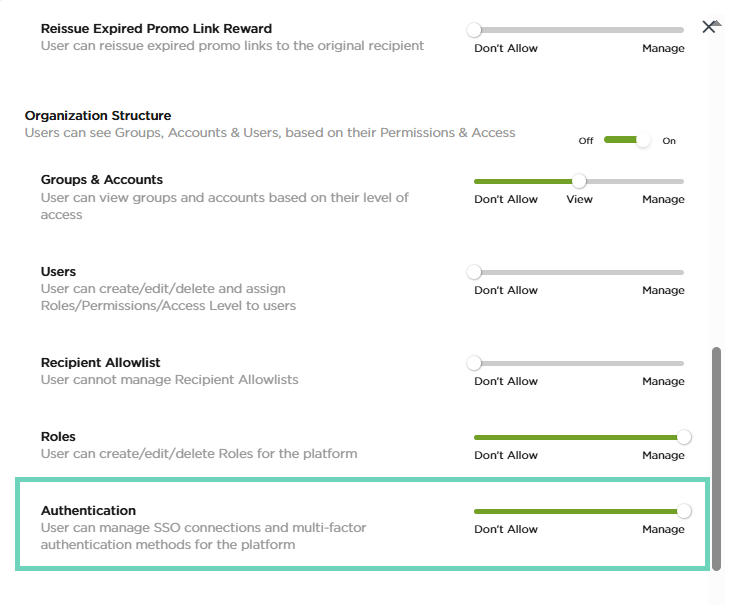
To enable mobile reward delivery:
-
Sign in to the Tango portal.
-
Click Platform settings on the left menu.
-
Click Delivery methods. A pop-up window will appear with configuration options.
-
Click next to the Text delivery method to enable this option. If you haven't enabled Text reward delivery before, you need to read and agree to the Mobile Delivery Addendum.
-
Click the link to open the Mobile Delivery Addendum and read it, then return to Tango portal.
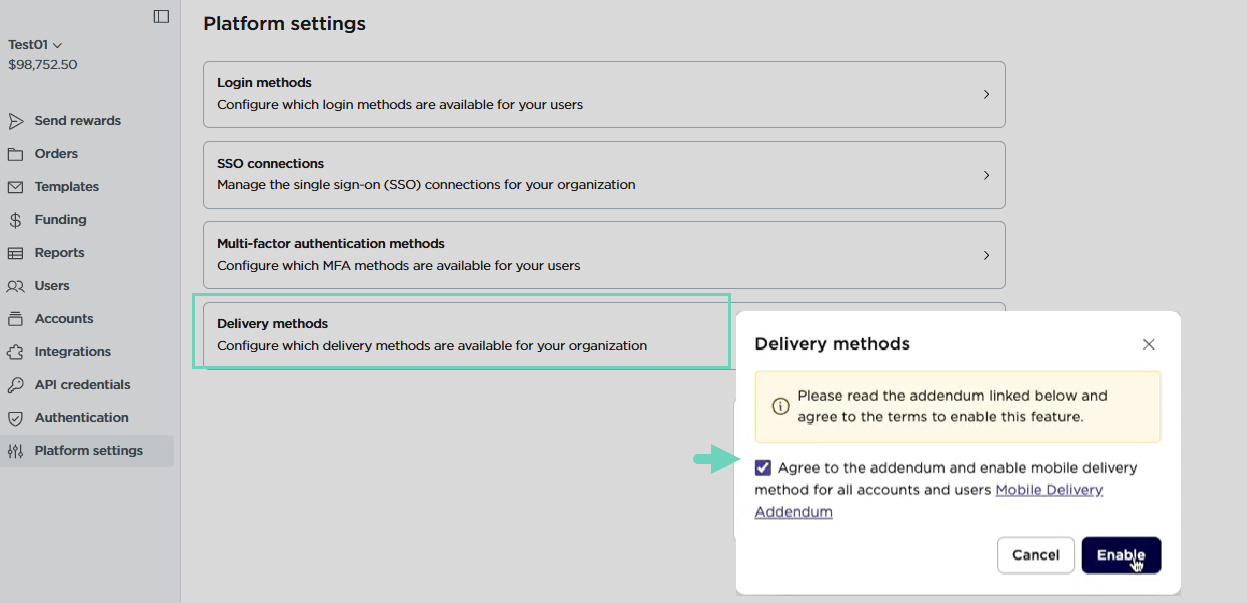
- Select the checkbox to Agree, then click Enable. The text delivery is now enabled for your platform. You can toggle text delivery off and on from this menu without signing the addendum again. When enabled, it allows rewards to be sent to the recipients phone numbers. See Manage delivery methods.
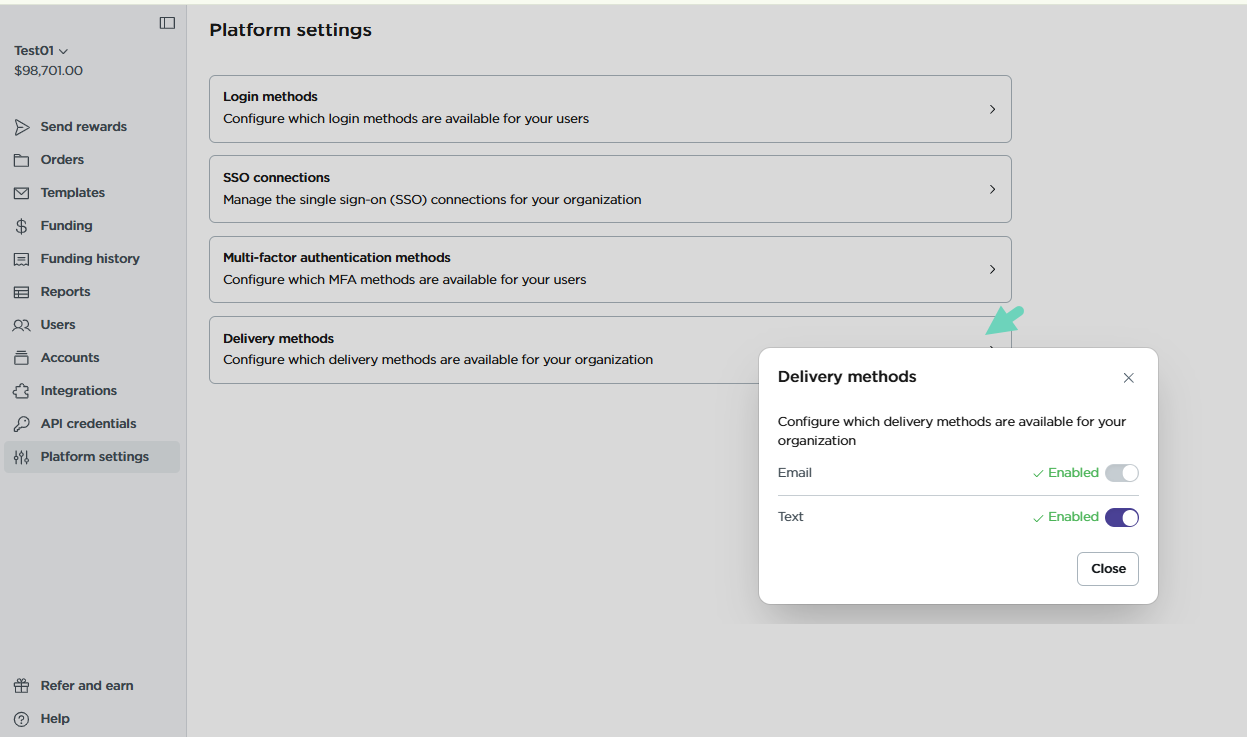
More resources



