We offer international rewards at Tango in local currency. The foreign exchange rate is calculated daily using multiple sources based on brand and location. Using the day’s currency exchange rate, we convert the local currency to your account’s default currency. We present the amount that will be charged to your account at the time of order. See International options in About Reward Link®.
Notes:
- The currency of a Tango Account is set at the time the Account is created, and can't be changed after any transactions have been made on the Account.
- Completed transactions are final. Once a transaction is complete, its currency cannot be exchanged for another currency.
- Text delivery is only possible for U.S. and Canada phone numbers (+1 country code). See Send digital rewards to mobile recipients.
Add global currency rewards and payments to your catalog
To add international options in global currencies to your Tango Platform's reward catalog, contact your Customer Success Manager (CSM) or success@tangocard.com.
Learn more about the international rewards by visiting Tango's global catalog: https://www.tangocard.com/why-tango/global-rewards
To send an international reward:
- Sign in to the Tango portal.
- Navigate to Send rewards on the left menu.
- Select an international reward. You can narrow down your search by the recipient’s Currency or Country.
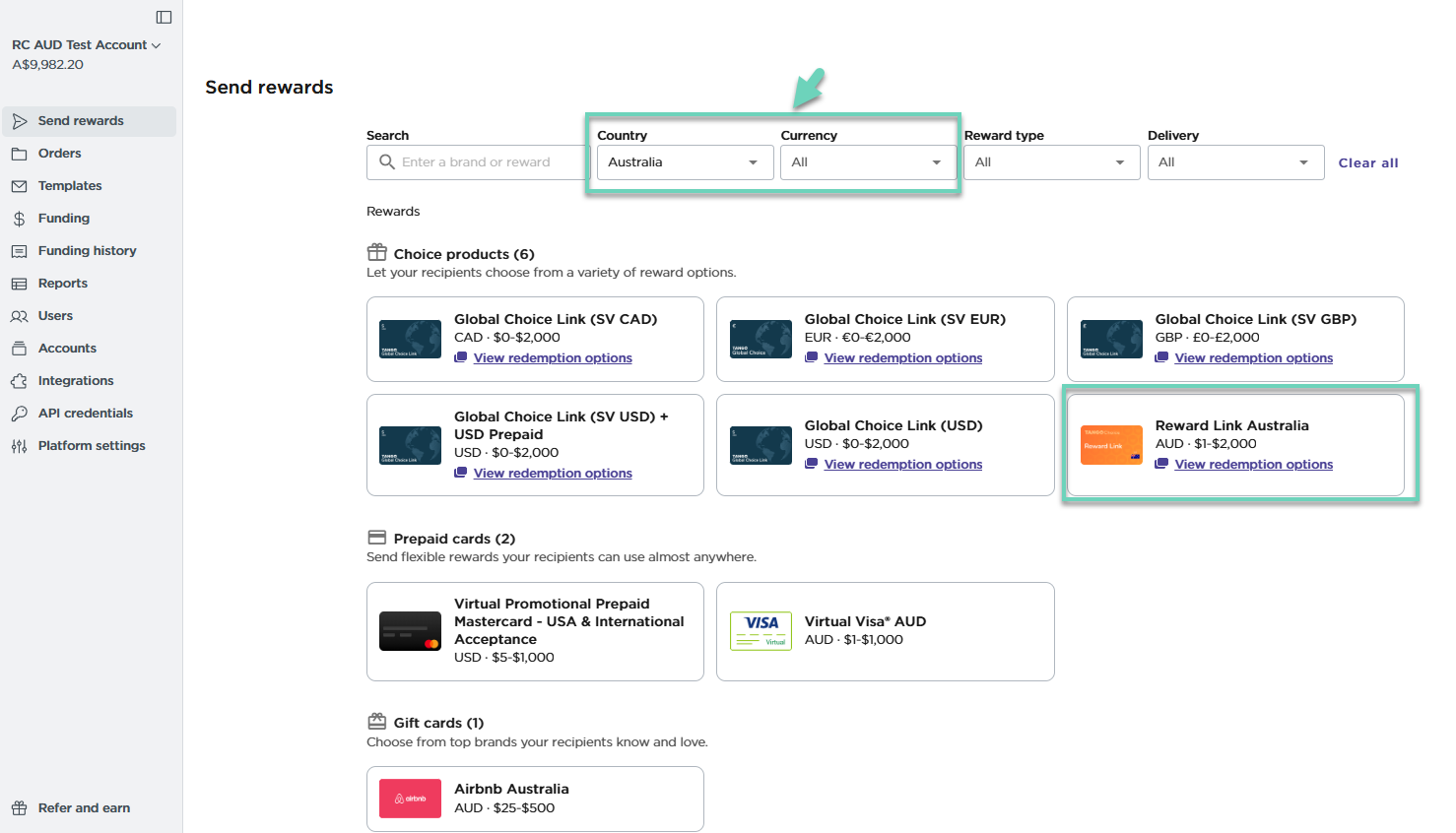
-
Enter the reward amount in local currency, such as $10 AUD in this example. We convert the amount to your account's currency using the current daily exchange rate. You will see the total in your account’s currency during checkout.
- Enter the remaining information and click Add to Cart.
- Click Go to Cart. In the cart, the reward is shown with the currency of the reward, such as Australian A$ or Euro €.
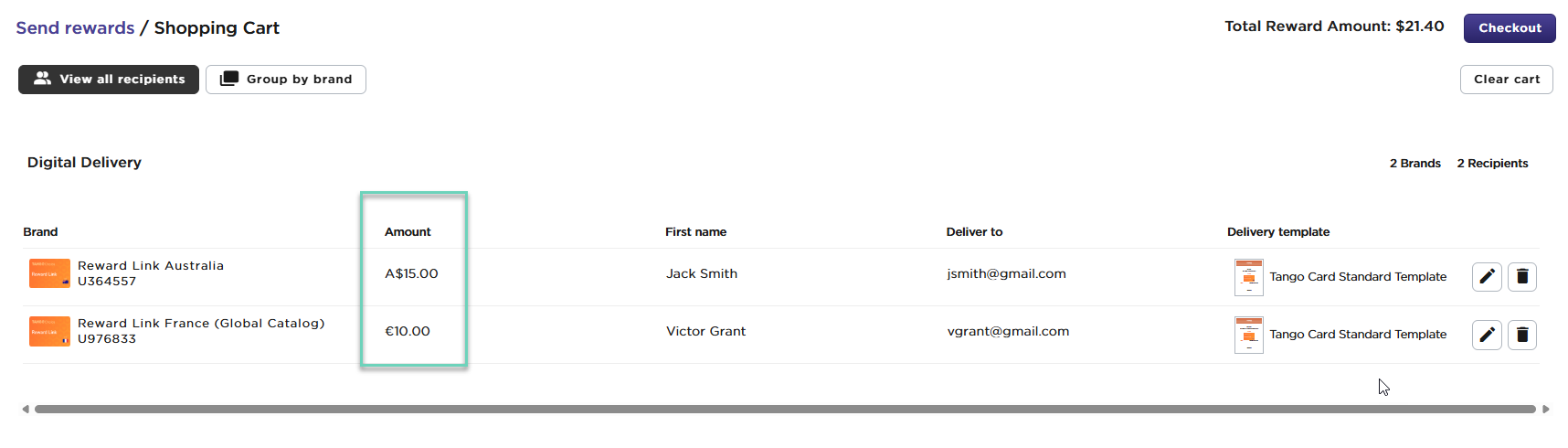
- Click Checkout. If you have more items in your cart, the total amount is calculated in your account’s default currency.
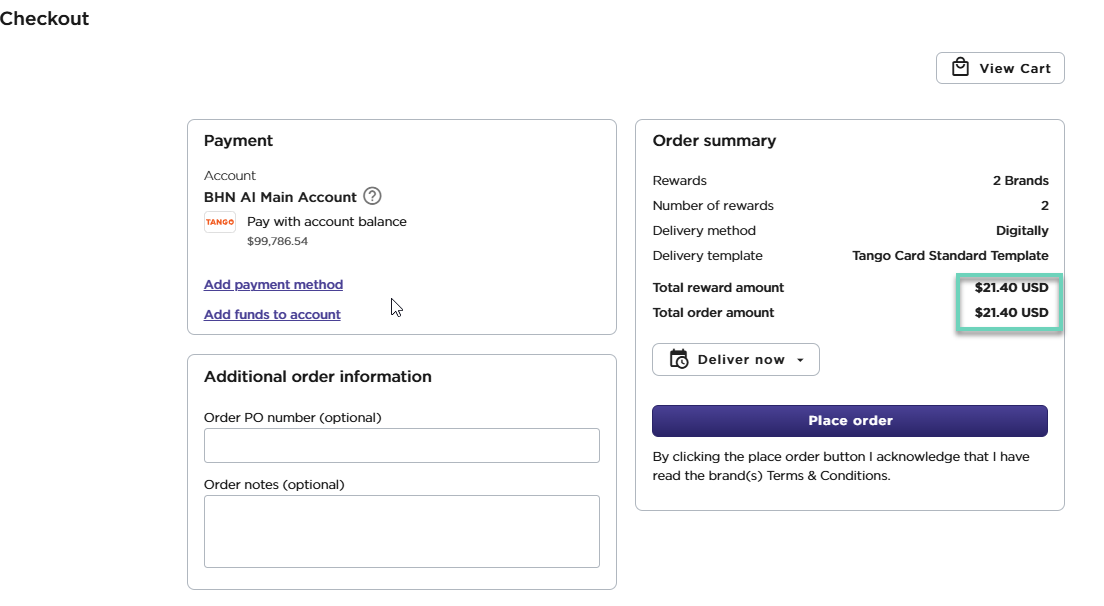
- Select the Payment account and order information if needed, then click Place Order. For more information, follow our general instructions on how to Send rewards with Tango.
Note:
-
Credit card billing address can only be in the United States, Canada, United Kingdom, or Australia. Accounts can only be created in USD, AUD, CAD, EUR, GBP, MXN, and SGD. Account and credit card currency don't have to match. All transactions, including adding funds or ordering rewards, use the account's currency.
- You must have sufficient funds before you start sending rewards. To add more funds, learn about different options to Fund your Tango account.
- To add a credit card to your account, refer to our documents to learn how to Register a credit card.
More resources



