With the Tango portal, you can send physical rewards via bulk shipment. Select your card value and quantity, provide the U.S. delivery address(es), and track your orders to final delivery.
Note:
Contact your Customer Success Manager (CSM) or success@tangocard.com to add physical rewards if your Tango catalog doesn't have them.
Note:
-
You can order both physical and digital rewards of any type in a single order.
-
Physical card UTIDs must be added to your platform catalog to order. Certain brands may require additional approval before they can be added to a catalog.
-
You can add a first name and last name for each address that you ship to. Cards are labeled with “Card Recipient” and cannot be personalized at this time.
-
Promotional Visa® Prepaid Card expires in 12-months. Drive Visa® Prepaid Card expires in 6 months. Gift cards do not expire.
-
We currently offer “standard card on carrier” delivery only. Carriers cannot be customized at this time.
-
Multiple shipping options are available for bulk orders at checkout. We support US ground shipping to US addresses with USD cards. The cards must be redeemed in US.
-
Orders can be either shipped to one address (multiple line items) or multiple addresses in a single order. PO Boxes and Rural Route Boxes are not supported at this time.
-
All sales are final and non-refundable.
Use cases
The following use cases are just a few examples of how you can take advantage of our bulk physical rewards shipment option:
- Employee Incentives: Your company can purchase cards in bulk and distribute them as rewards during company events, for employee recognition programs, or as bonuses.
- Sales and Dealer Incentives: Your business can buy bulk cards to distribute among sales teams or dealers as part of incentive programs.
- Health and Wellness Programs: You can buy cards in bulk to incentivize employees or clients for participating in health and wellness activities.
- Rebates and Promotions: Your company can use bulk card purchases for rebate programs and distribute them to customers who qualify for promotions.
To send physical rewards with bulk shipment:
- Sign in to Tango portal.
- Click Send rewards from the left menu and select one of the supported rewards with bulk shipment.
-
Select one of the supported rewards with bulk shipment.
To filter the results, narrow down your search by Mail delivery. We currently support one of the following cards: Promotional Visa® Prepaid Card, Drive Visa® Prepaid Card, Amazon Gift Card, Starbucks Gift Card, Target Gift Card, and Walmart Gift Card.
- Select Bulk shipment.
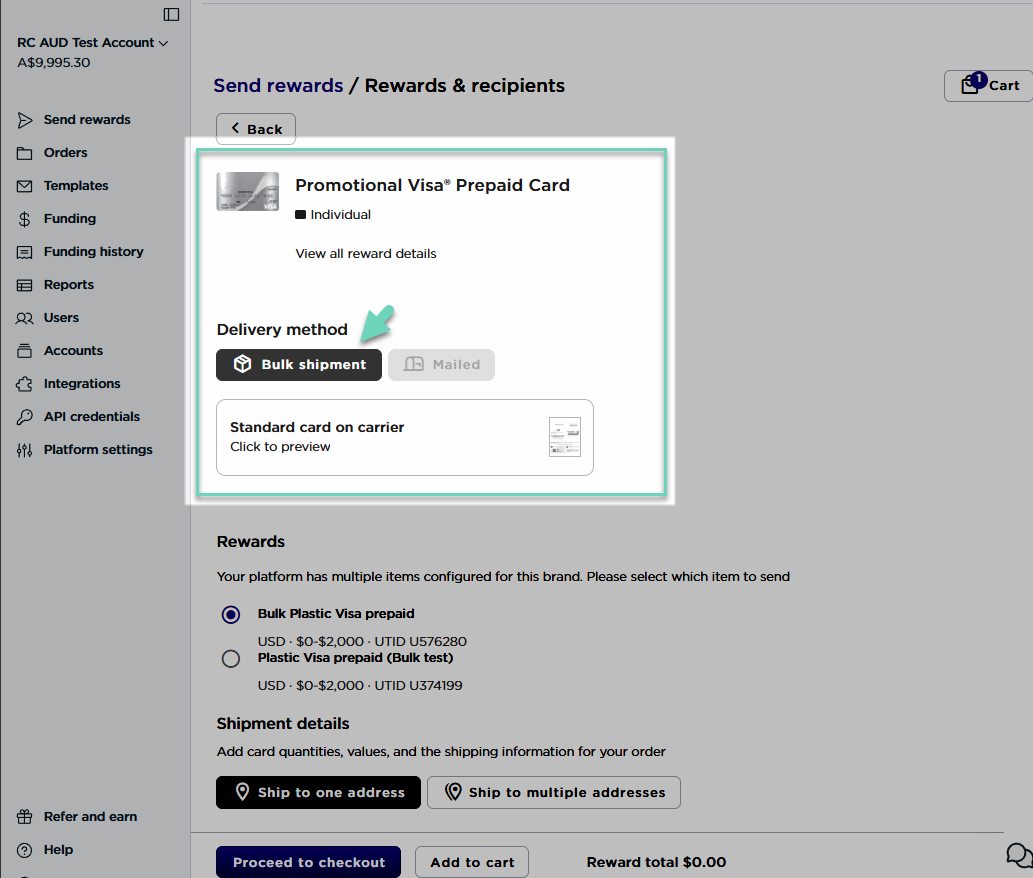
- Click to preview the Standard Card on carrier. All cards are shipped with a standard card carrier by default. Click Okay to exist.
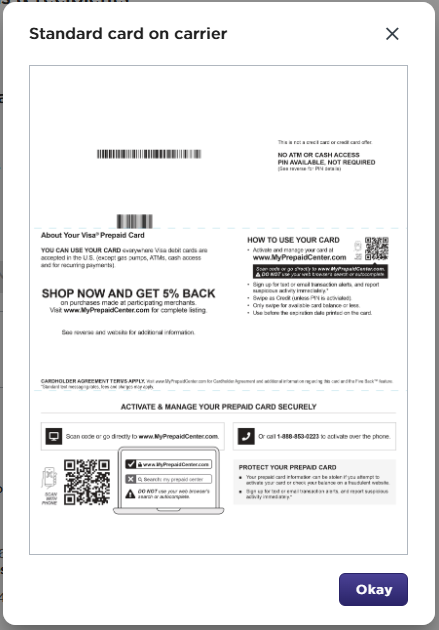
-
For Shipment details:
-
If you select to Ship to one address:
-
Enter the rewards Quantity (the number of cards) and rewards Value. To get more rows of different values, click Add rewards.
-
Enter the First name, Last name, and shipping address for one address. Double check your address and make sure to add apartment or suite number for successful delivery.
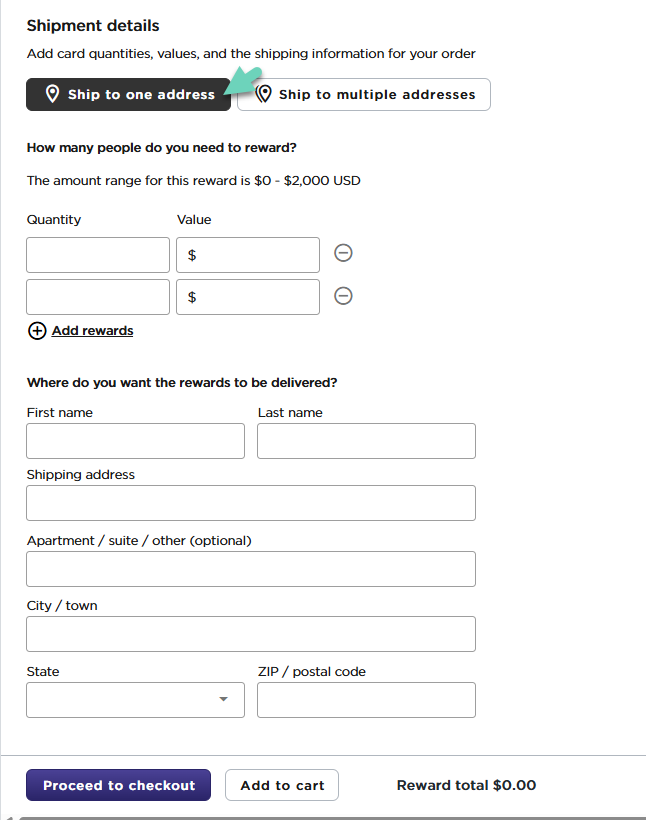
-
If you select to Ship to multiple addresses:
-
Click the Add a shipments address link.
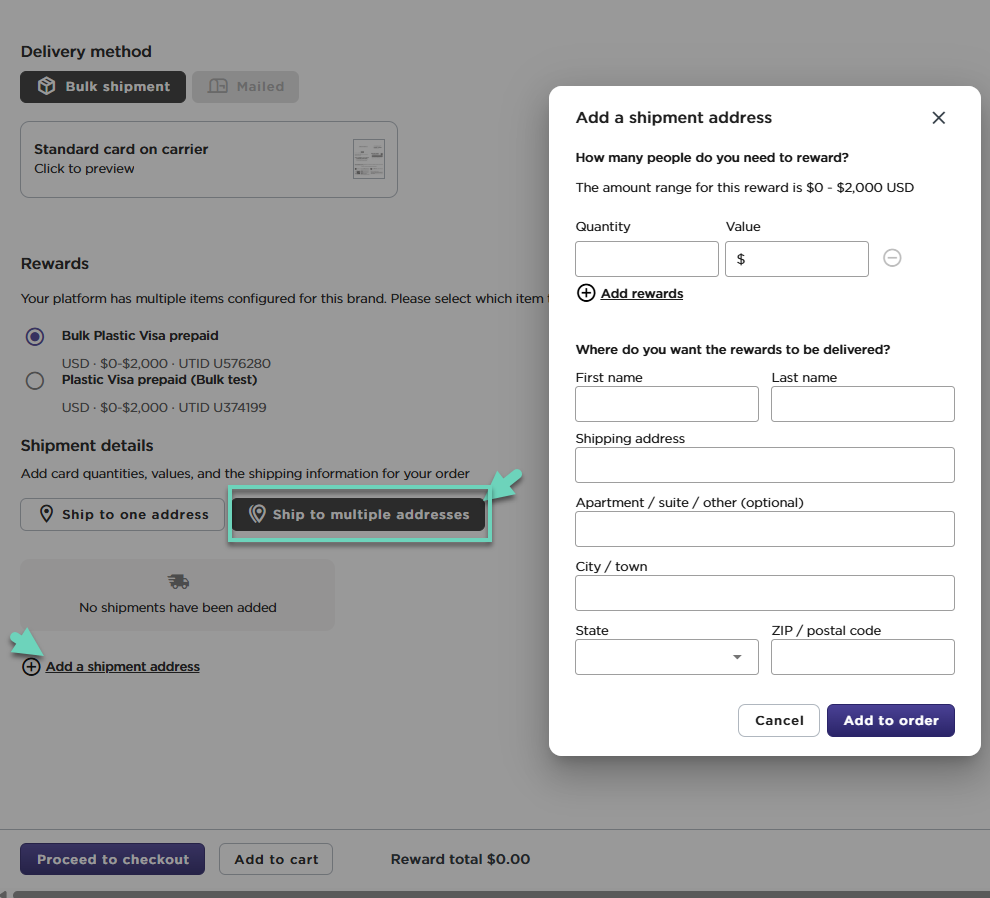
-
Enter the quantity and value for one address.
-
Enter First name, Last name, and address, such your business address manually or use the Google’s autofill.
-
Click Add to order.
-
For more rows, click Add a shipment address, then fill in the form. Double check your address and make sure to add apartment or suite number for successful delivery.
-
Click Proceed to checkout.
-
Select a Payment method. See Ways to pay for your Tango orders.
-
Select the Shipping options and whether or not you require signature for delivery:
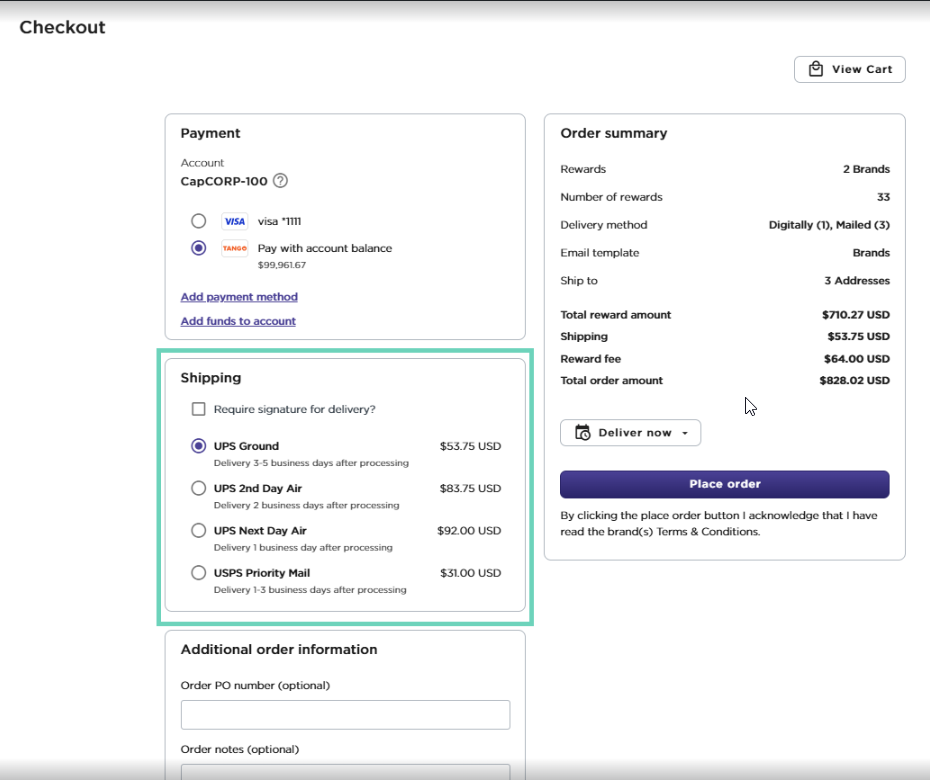
-
UPS Ground: Delivers 3-5 business days after processing.
-
UPS 2nd Day Air: Delivers 2 business days after processing.
-
UPS Next Day Air: Delivers 1 business day after processing.
-
USPS Priority Mail: Delivers 1-3 business days after processing.
You can require a signature for any bulk shipment by checking the ‘Require signature’ checkbox.
-
Click Place order.
The gift cards are ready to use. The prepaid Visa® cards must be activated first on www.MyPrepaidCenter.com. See our Guidelines and tips for using Visa® and Mastercard® prepaid cards.
Track your order
Tracking numbers will be provided once your items have shipped, except for USPS Priority Mail, which currently does not include tracking. Note that some items may ship at different times.
To check shipping details and tracking number:
-
Go to the Orders > Orders page.
-
Click Mailed to filter the results for bulk physical shipment.
-
Click a tracking number to view detailed information about your order’s delivery status. You can also see the order date, payment method, and PO number (if entered). To learn how to manage reward orders, see Manage reward orders with Tango.
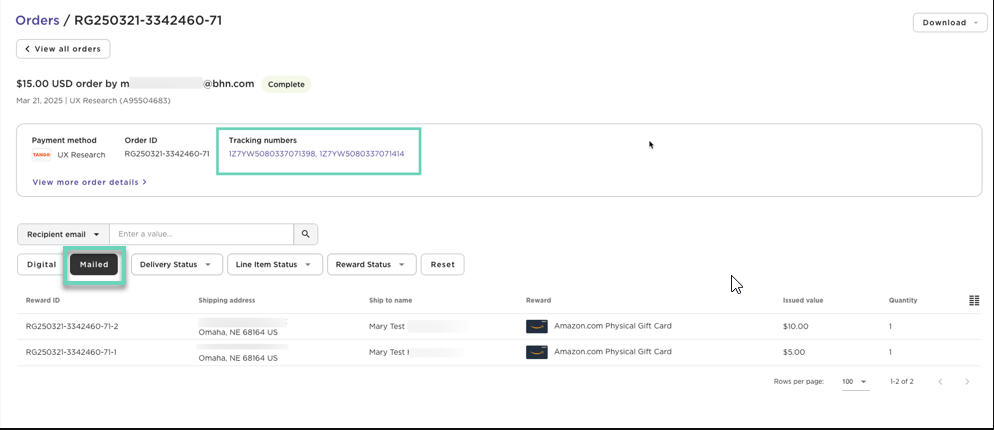
Can you cancel your bulk physical rewards with Tango?
No. All sales are final and non-refundable.
More resources:



