Use the Orders page in the Tango portal to track and manage rewards you've sent. Under Orders > Orders you can find past reward orders, review order and line item details, view reward credentials and QR codes (if enabled for your platform), confirm delivery and redemption status, check remaining balance, resend, cancel, or reissue a reward, and print credentials or QR codes for in-person distribution.
Open and view orders
To open and view orders:
-
Sign in to the Tango portal.
-
Click Orders in the left menu.
-
On the Orders page, click an order to open its line items.
-
Click a line item to open its details.
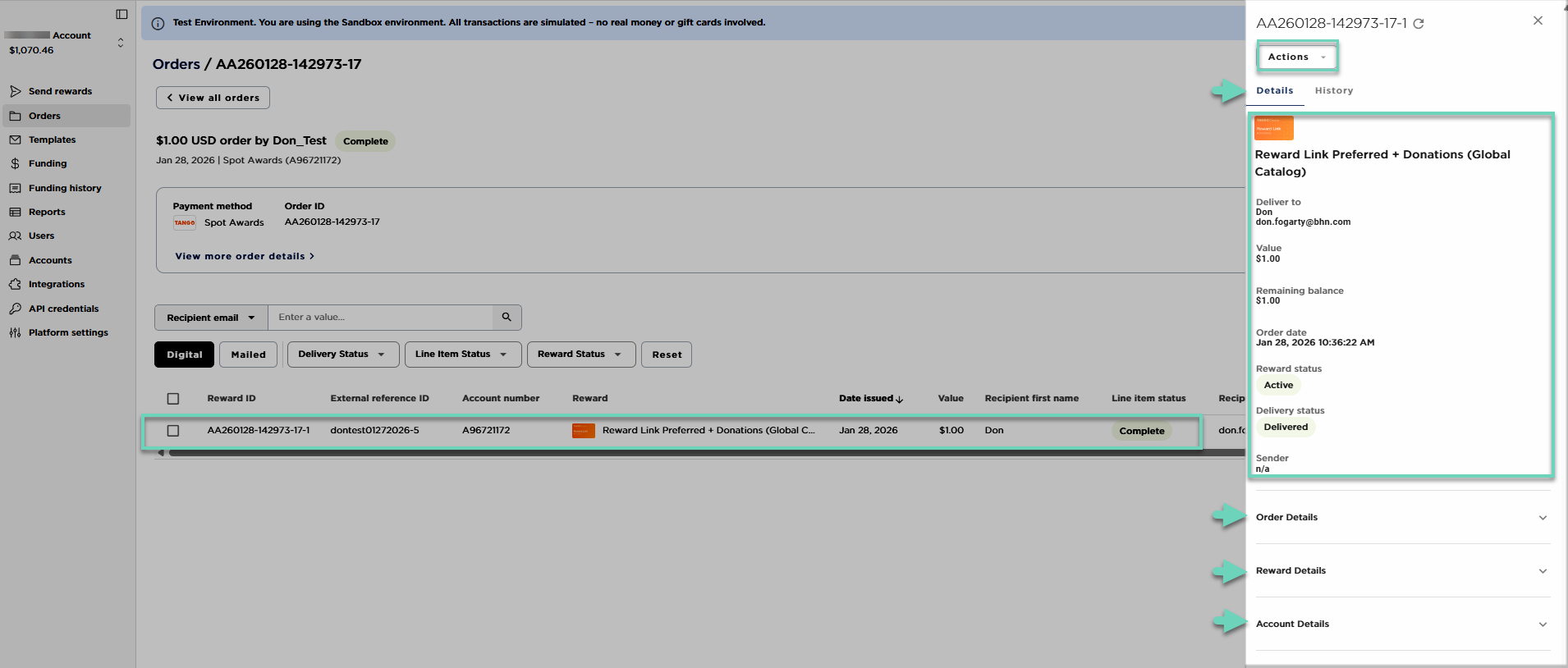
Review orders, rewards, and account details
Review detailed information about each order, its associated rewards, and the funding account, including dates, amounts, recipients, and current delivery and redemption status. See Manage line items in Tango orders for more information.
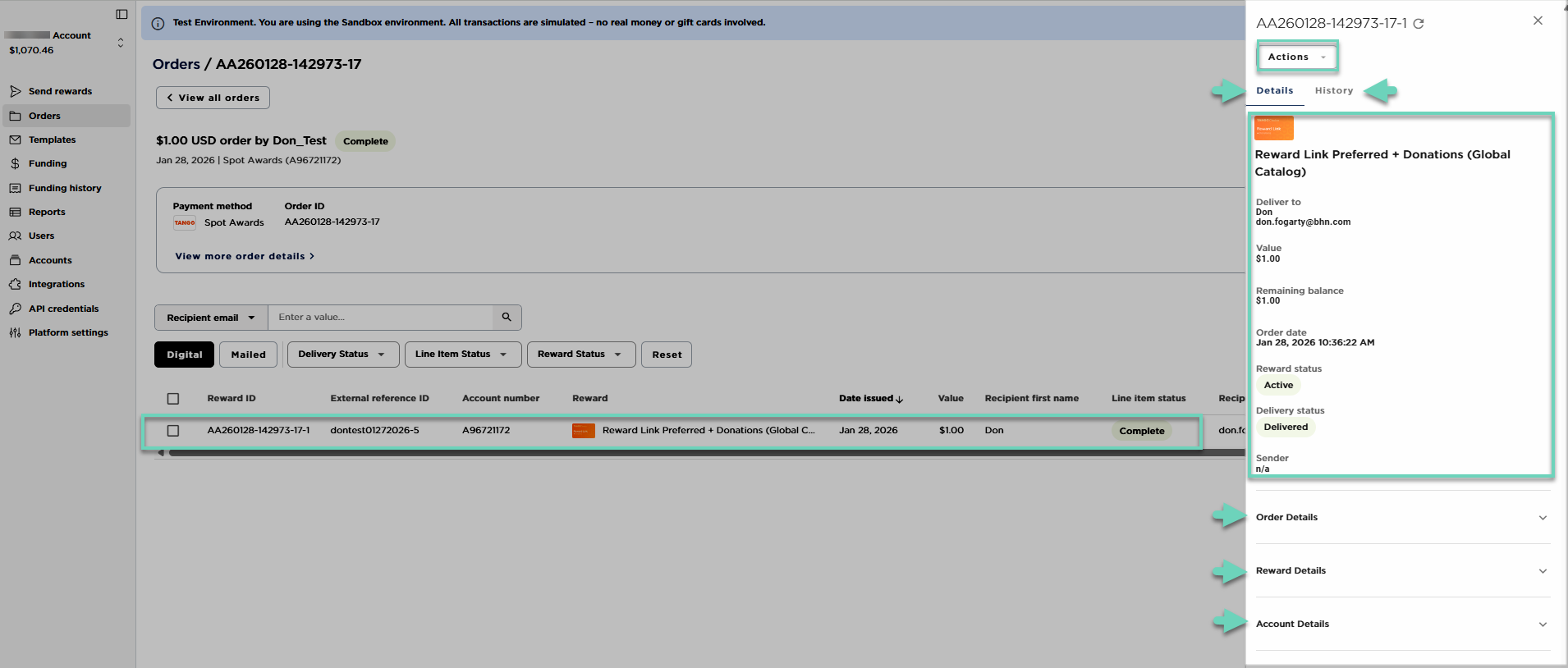
Take action on reward orders
From the Orders page, you can find past reward orders and freeze, resend, cancel, reissue rewards, or view and print QR codes as needed.
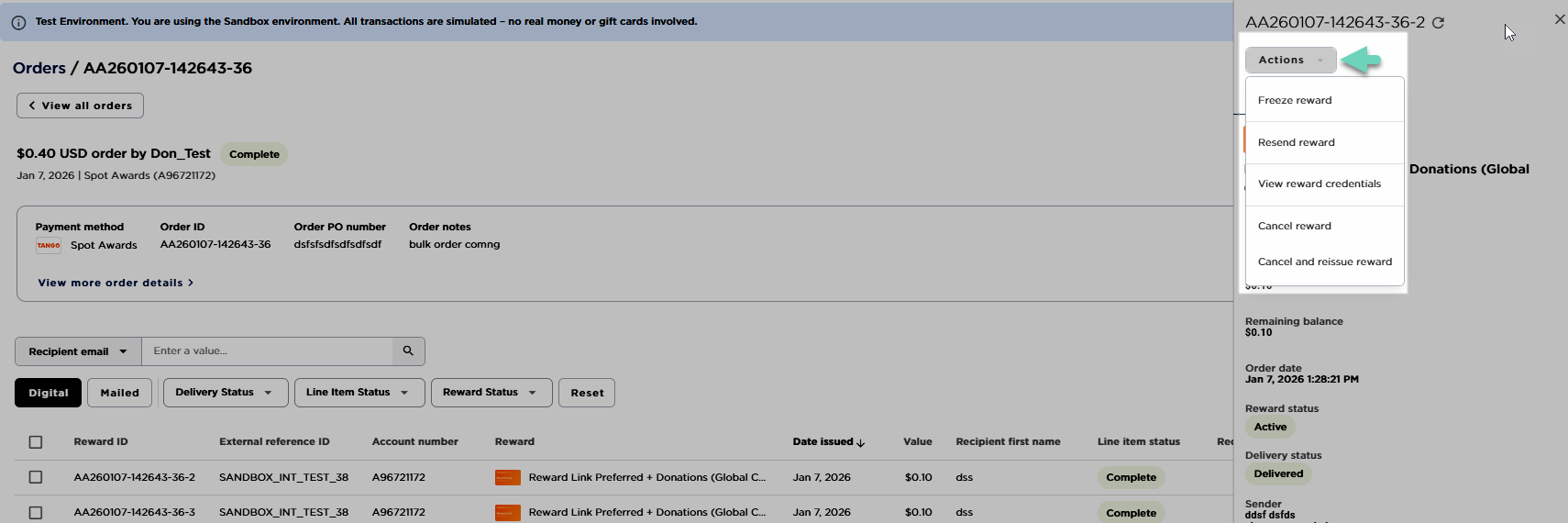
Open a line item, then select one of the options from the Actions menu. See Manage line items in Tango orders for more information.
View reward credentials
If QR code is enabled for your platform, you can view reward credentials to confirm the reward type, amount, currency, and basic redemption information. You can also access the live reward URL.
Note:
Tango does not store sent reward credentials indefinitely. For security and anti‑fraud purposes, reward credentials are periodically deleted.
To view reward credentials:
-
From the Orders page, open the order and locate the relevant line item.
-
Click the View reward credentials button at the top of the screen.
-
In the Reward credentials window, review reward details, status, and any expiration date.
-
Use Open reward to launch the live reward in a new tab.
-
Use Copy Reward URL to copy the reward link to your clipboard for sharing or saving.
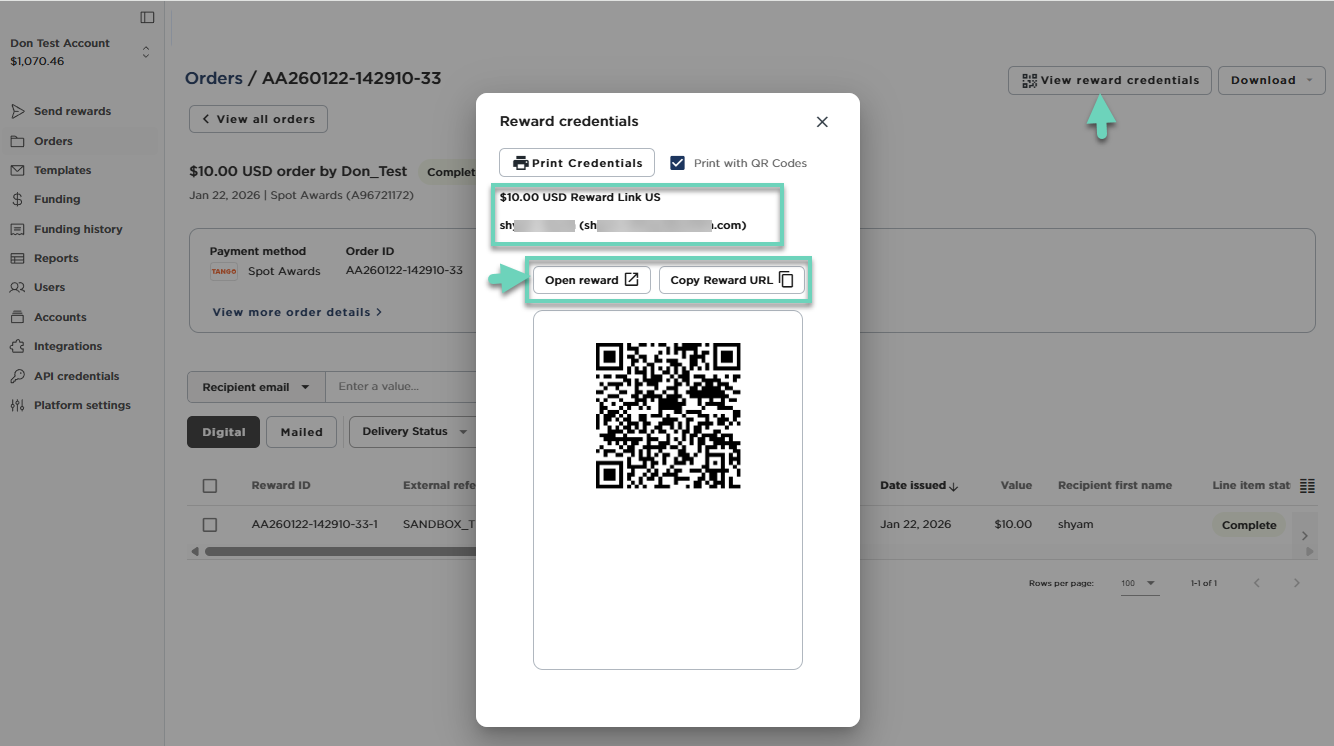
Print reward credentials and QR codes
When QR code is enabled for your platform, printing QR codes for rewards provides recipients with a physical, scannable version of their reward, eliminating the need to locate the original email. This method is ideal for in-person or offline distribution and serves as a backup if a recipient closes their browser or the original delivery. Recipients can easily scan the code to access their reward again. In public places, a printed QR code can be scanned from a personal device instead of logging into a shared computer.
To print rewards credentials and QR codes:
-
From the Orders page, open the order and locate the relevant line item. For large, multi-page orders, increase Rows per page (for example, to 500) before you open the reward credentials.
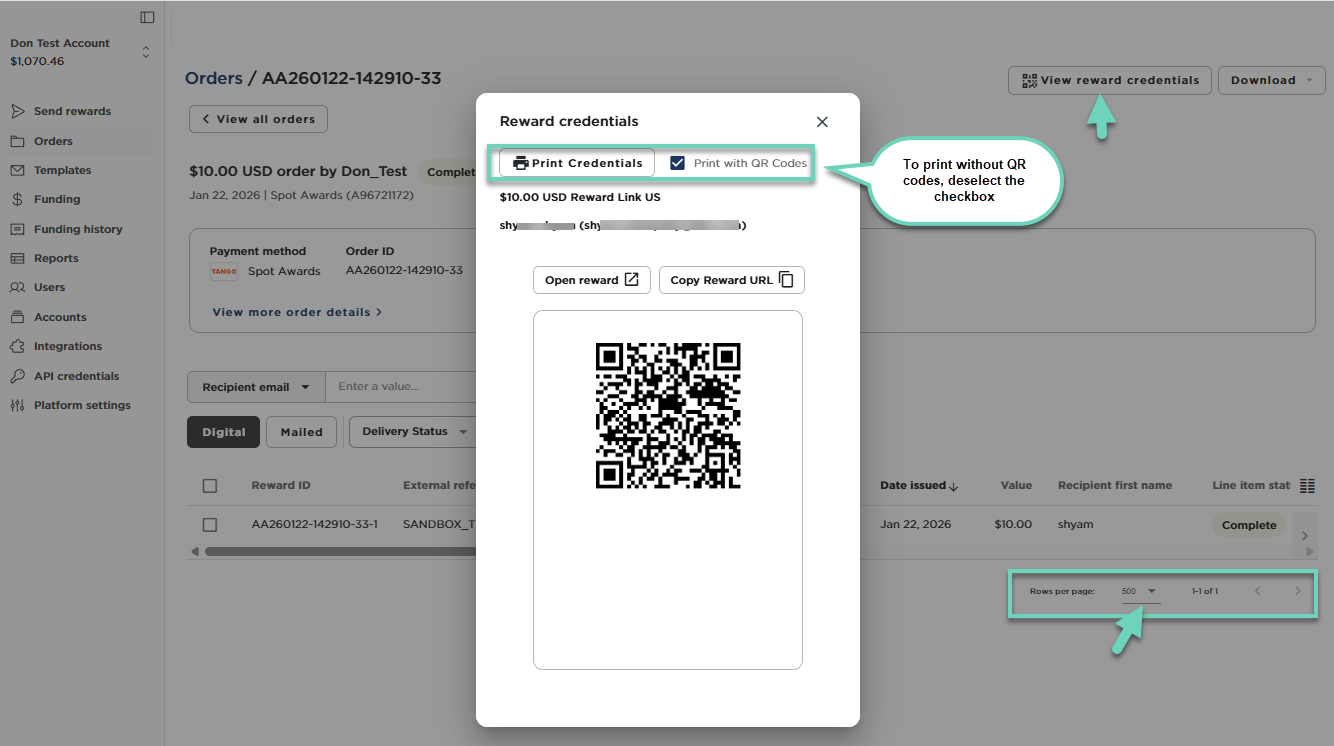
-
Click the View reward credentials button at the top of the screen.
-
Keep Print with QR codes selected to include a scannable code for each reward. Deselect Print with QR codes to print credentials without QR codes.
-
Print the page. For orders with more rewards than your Rows per page setting, repeat for each page of results until all desired rewards are printed.
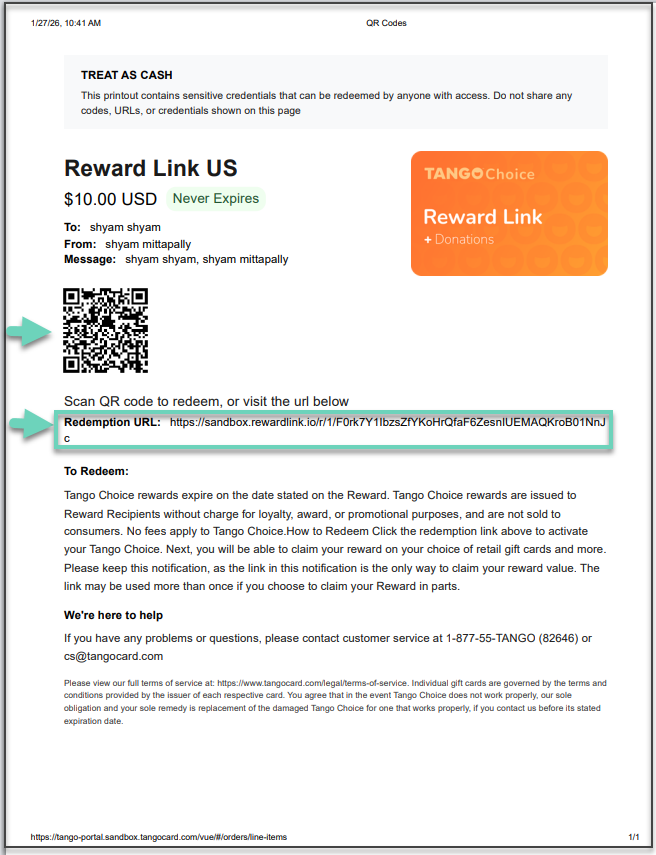
Note:
-
If the link has expired, the expiry date appears below the QR code.
-
Print QR Codes prints only the rewards visible on the Orders page, based on the Rows per page setting.
-
For multi-page orders, set Rows per page to the maximum before opening the “Reward credentials” window and printing QR codes. For example, if your order has 350 rewards, set Rows per page to 500 to print all QR codes at once instead of 100 per page. For orders over 500 rows, go to the second 500 page on the Orders screen, then reopen the Reward credentials page to print the next batch. Repeat until all are printed.
More resources



