You can pay for your rewards at checkout, or pre-fund your Tango account via ACH or Wire. To pre-fund your account, initiate an ACH or Wire transfer from your bank, either online or in person. The required details are in the Tango portal.
See Pay at checkout for a fast and easy checkout experience. For more methods, see Ways to pay for your Tango orders.
Paying with ACH or Wire involves multiple steps:
- Select your Tango account
- Gather ACH/Wire information
- Initiate ACH/Wire transfer from your bank
- Notify us after ACH/Wire transfer
- Sign in to the Tango portal.
- Click the account switcher at the top of the left menu, then select the correct account.
- Click Close.
Find Tango’s bank and routing information as well as your Tango account number for when you initiate an ACH/Wire. Take a note or copy the entire information to your clipboard and save. Refer to this information for your ACH/Wire and later when you notify our funding team. Tango does not charge any fee to pre-fund your account with ACH or Wire.
To gather ACH or Wire information:
-
With a Tango account selected, click Funding > Wallet.
-
Click Send us a wire payment.
-
Review the wire information, such as SWIFT codes, account number, beneficiary, and Intermediary bank information. Ensure the sending currency matches your account currency.
-
Click Copy to clipboard to save.
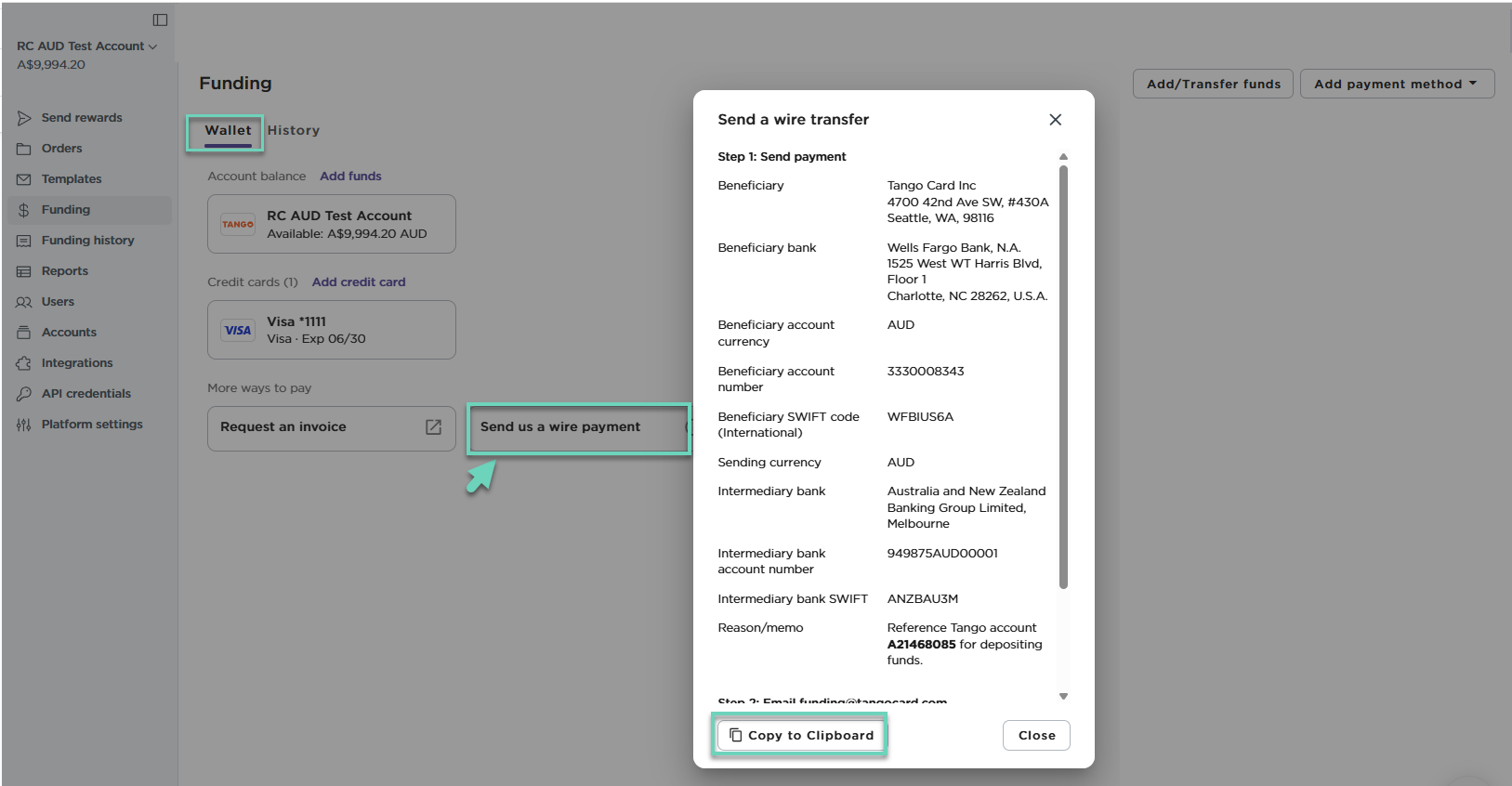
Check with your bank or financial institution to initiate the ACH or Wire transfer from your bank. Both ACH and Wire can be completed online or in person at your bank.
Once your ACH or Wire transfer has been initiated, email us at funding@tangocard.com with the following information:
Tango sends a real-time notification to the designated email address when funds are deposited in your production account. See Set up funding notification for more information.
Note:
Failing to email us the ACH/Wire information will delay the payment from being applied to your account.
To ensure your funds are added to the correct account, include your Tango account name and account number in a note field when remitting funds to Tango. Failure to provide the Tango account number or to submit the remittance to funding@tangocard.com may lead to a potential delay or result in the return of funds to the sender after a 14 business days.
More resources:



