Check out our most frequently asked questions for digital (email and text messages) and physical (Printed Reward Link) templates:
Q: Can I send test emails and messages to myself?
You can only send a test reward email to yourself. Go to the Templates page, find the template on the list, click the three dots next to it, and select Send test reward. See Manage digital templates.
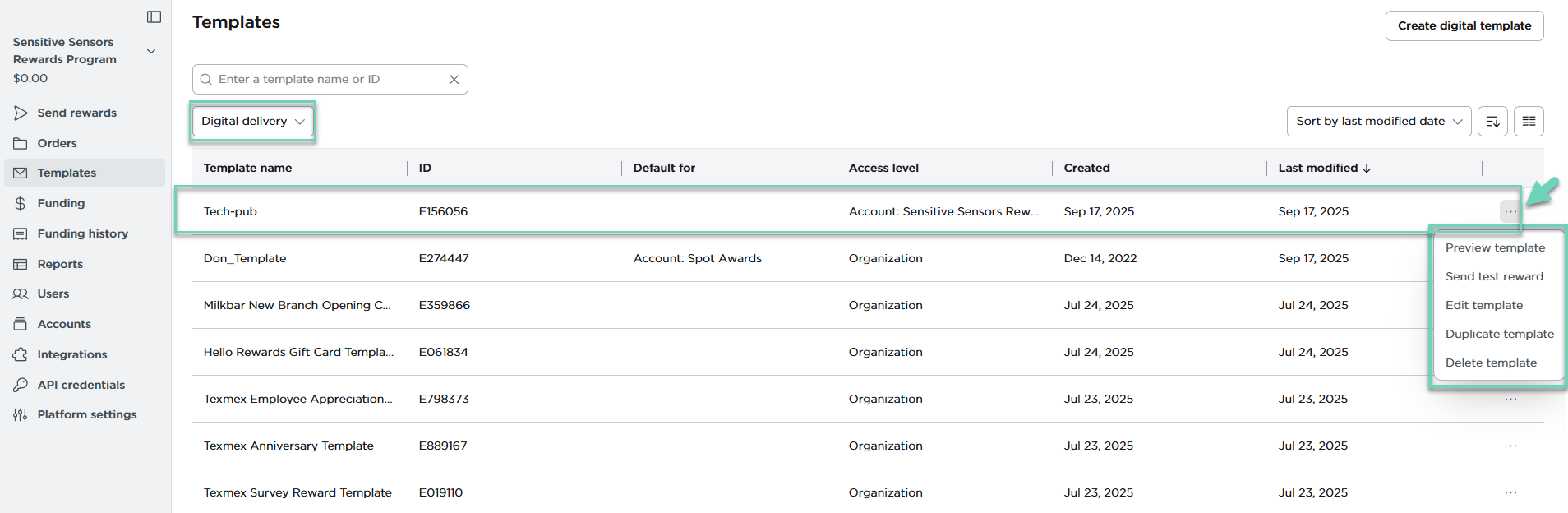
Q: Can I have multiple custom digital templates?
Yes. You can create multiple custom digital templates for every occasion. For example:
- One default digital template for the entire Tango platform
- One default digital template per Group. This is optional, meaning you can assign a default template to any number of groups—including none at all.
- One default digital template per Account. This is optional, meaning you can assign a default template to any number of groups—including none at all.
The hierarchy of template application is as follows:
- Account-level default overrides the group default.
- Group-level default overrides the platform default.
- If neither an account nor group default is set, the platform default is used.
- If no default templates are defined at any level, the Tango standard template will be applied.
Q: What email address are rewards sent from?
Rewards are sent from noreply@tangocard.com. We recommend recipients check their spam folders and make sure there are no filters blocking messages from noreply@tangocard.com.
Q: How can I change the logo in my customized template?
Tango enables you to create your own branded email templates on your platform by using custom header images. Header images need to be 650 X 150 pixels and either a .JPEG or .PNG format.
Learn how to Create an email template.
Q: Why is my email banner too large in the reward emails I send?
Uploaded banner images (which will appear at the top of your reward emails) must be 650 X 150 pixels and either a .JPEG or .PNG format. If a banner image is not the correct dimensions, the image may appear distorted in the reward email.
Q: How do I customize a message in the body of my email or text message?
Tango email templates are able to be customized to fit your needs. Learn how to Create digital templates and Send personalized messages with digital rewards.
Q: Can I change the redemption text for a reward?
No. You cannot change the redemption text and instructions for rewards. The redemption text is unique to each reward and created by the reward distributor. It is included in all reward emails based on the reward and can't be altered.
Q: How do dynamic tags work?
A dynamic tag is a dynamic field inserted into the digital template enabling custom messaging to be inserted into each reward email or text message. Learn how to Use dynamic tags in email templates.
Q: Can I create my own dynamic tags?
No. Altering dynamic tags, or creating custom dynamic tags, may result in digital template issues or order failure.
Q: Is there a character limit for the message body?
Yes, the email body can contain up to 3,000 characters, while the message body is limited to 90 characters.
Q: What if I don't want to create an email template?
No problem. Every platform includes a standard template called the Tango Card Standard Template. The standard digital template ID is E000000 and serves as the default email or text template if you don't have a custom one. See What is an ETID? You can use standard Tango template to quickly send rewards to your recipients with your message and Tango logo. Note that you cannot edit or delete the standard template. See how to Send personalized messages with rewards.
Q: How do I add a background or card image to my Printed Reward Link template?
Contact your Customer Success Manager (CSM) or success@tangocard.com to add a background image or a custom card image. Please note, this counts as Reward Link customization and there is a one-time setup fee. See Customize a Reward Link®.
More resources:



